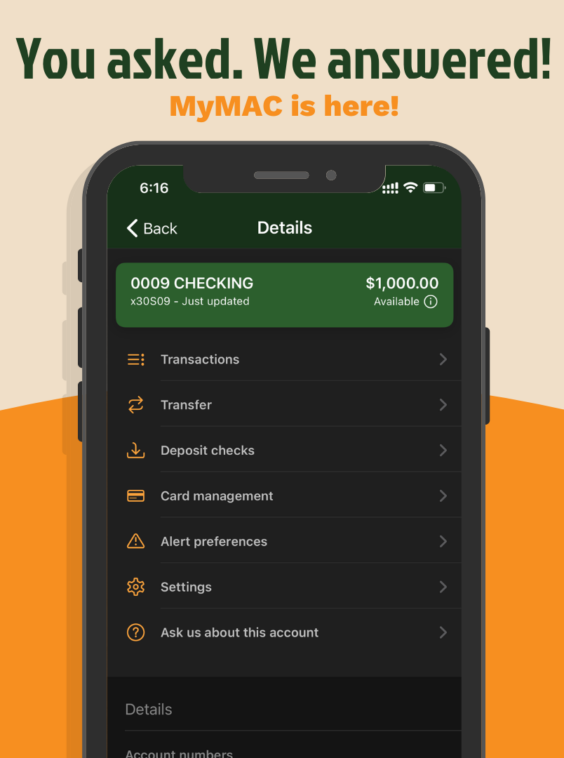
MyMAC New & Improved mobile app is here!
- Enhanced security
- Intuitive design
- In-app support
- Alert preferences
- Organize your own dashboard
- Push notifications
- Custom transaction details
- Bill Pay
- Check deposits
- And much more!
No Need to Enroll! Just log in with your current username and password!
Need help? We're here!
Using MyMAC is intuitive, and we think you will love the new experience. Simply log in with your existing username and password to get started. If you have any questions, there is a chat function within the app so assistance is right at your fingertips. Or you contact our Call Center or stop by one of our branch locations and we would be happy to help you.

MyMAC Frequently Asked Questions
Once a member of MAC FCU, always a member of MAC FCU.
When you open an account with us, you're a member for life, as long as the account stays open.
You can move and take us along!